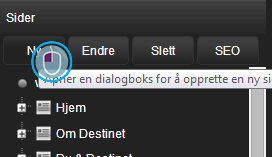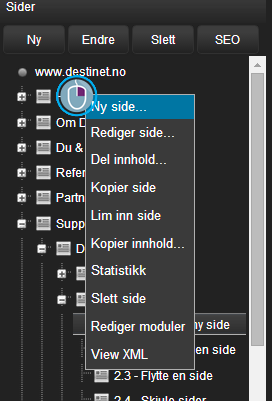2.1 - Creating a new page
To add a page, you can either use the buttons on top of the sidebar or use the context menu that appears when you right-click on a particular page.
If you use the "Add" button a subpage of the current page will be created.
If you right-click this brings up a context menu. There you can add a new page or edit the page you are on.
If you want to add to a page on the root level, right click on root ("Home" in this example) and select "New Page". The new page will then be added to the bottom of the list and at the root level.